Dear! Android user, you must have heard about APK files. These are actually app installation files designed for Android devices. These can help you install apps that are not available on the Google Play Store. You can sideload these apps to your device to further enhance the user experience. Similarly, XAPK is a newer extension and has a different installation procedure.
We are going to guide you on how to open and install APK and XAPK format files on your Android. A guide that is easy to follow for every user, regardless of the level of expertise and know how.
#.How To Open APK Files and Install Them on Your Android Device?
NOTE: In this tutorial, we believe you have already downloaded the XAPK file on your device. And now looking for a way to install it.
1. On your Android device, go to the Downloads folder. And tap on the APK file you have recently downloaded to start the installation process.
2. If a security popup box appears, you will need to allow the system to install apps on your device. Tap on Settings and then enable the “Allow from this source” toggle.
3. Go back and continue the installation by tapping the Install button.
4. Now follow the on-screen steps and your app will be installed on your device.
#. How to Install XAPK Files and Split APKs on Android device?
Intro Of XAPK Files
01. What is XAPK Files?
.XAPK is a new split APK extension and is called App Bundles. This new format came into existence starting in early 2019. And it is a part of the Google Play store’s dynamic app delivery feature. Which is a concept introduced to streamline and optimize app distribution and installations.
App Bundles make sure you won’t have to jiggle between apk files for different Android CPU architectures and screen resolutions. So developers put all .apk data in a single .xapk fil
For instance, you must have seen APK files marked as ARM64 or x86. Or sometimes 320dpi or 640dp
Such variations have caused a lot of confusion and installation errors among newbies. Developers have now started streamlining apps with the help of App Bundles. This way, you will only need to download a single .XAPK file and your Android device will take care of the rest.
02. How to Install .XAPK File on Android device?
1. Download XAPK Manager on your Android and install it.
2. Launch XAPK Manager App, and it will ask you to allow access to files on your device. Tap on Allow to let the manager search XAPK files.
3. The list will be populated, and you will see all the .XAPK as well as .APK files that are already on your device. Find the app you want to install and tap on the Install button.
4. Android may ask you for permission to allow installation from XAPK Manager. Please grant permission by tapping on the Allow from this source toggle switch.
5. The app installation process will begin. And the installation of your requested file will complete within a couple of minutes.
Any game or app that comes with its OBB data file will need you to follow specific steps to properly install the app on your device. That’s because these require data files that come bundled along with the apk.
These OBB data files are necessary to run the app or help you play the game as intended. And it will save on unwanted data usage as well. This is why I have designed this guide to help you figure out what you need to do with the files. And where exactly do you need to place them in your phone’s storage?
What You Need To install !
🔼. File manager.
🔼. APK file with OBB data file.
🔼. Enough free storage space on your mobile device.
Here are the steps you have to follow for the proper installation of APK with the OBB data file:
1. First, make sure you have installed the apk file that comes with the bundle. By using the steps I have mentioned in the previous methods. Installation of apk file is mandatory; otherwise, the OBB data file alone is of no use.
2. Launch the file explorer app on your Android device and navigate to the folder. Where the OBB data file is located. Usually, data files are in a zip archive to save storage space. And to maintain the original folder structure.
3. Tap and hold on to the data zip file and a popup menu will appear, tap on the Extract option.
4. Navigate to the initial/base folder of your phone’s storage i.e. emulated.
5. Look for a folder named Android and tap it.
6. Here you should find a folder named OBB. Tap it to access the folder and you need to extract the data file exactly in this folder. Depending on the size of the data, the process of extracting the zipped data will take a while to complete.
7. Once done, you can try launching the app from the home screen or app drawer.
That is it, please be aware while installing apps from unknown sources
It is always suggested to check the authenticity of the app. And OBB data files you are downloading from the internet. As malicious files can harm your device as well as your personal and sensitive data.
It is important to download apk files and relevant data files from a reliable source to keep your device secure.
Thank you for visiting our website 😃😊



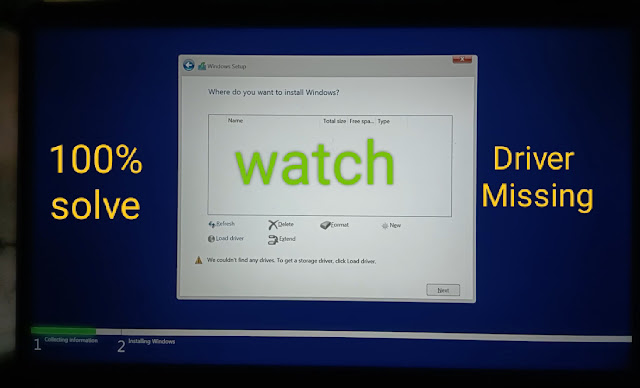



No comments:
Post a Comment